AEM Mobile Desktop Web Viewer
Adobe AEM Mobile provides a desktop web viewer option for developers to test the content directly on desktop device , instead of testing them on Mobile. Web Viewer will have all features enabled which is available in mobile like navigation, entitlements, layout and collection listing etc.
How to configure AEM Mobile Web Viewer?
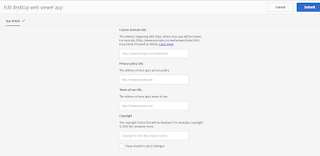 From the AEM Mobile on demand portal once logged in, go to ,
From the AEM Mobile on demand portal once logged in, go to ,
APPS> Create > Desktop Web Viewer. You will have a form with configurations enabled as seen in image. Leave all the fields blank without filling any information if you want to see the desktop version on Adobe hosted URL. Click on 'Submit', which will create Desktop Web Viewer.
How to access the Adobe Hosted desktop web viewer.
Click on the 'URL' which is accessible on 'Apps' section. This opens up the desktop web viewer on another tab. Keep the URL handy so that you can access it next time.
Login required for the desktop web viewer?
No. Once configured and content is available, you can just access the url to view content without login again.
How do we configure our own site?
If we need to configure the desktop version through our site, ensure we have secure version of url (https://). Configuring this will provide us the url with our custom domain. Please note no content or data is moved to custom domain when we do this, it just gives a url which shows the user appear content is stored in custom domain.
Additional points:
Ensure you have all the articles and collections in published state before creating the Web Viewer. Till you publish it, the content will not be visible on desktop.
Preference of content in web viewer: Say we have both tablet and phone collections, the collection for tablet is displayed in web viewer.
Need to have internet connectivity to see the content on web viewer, no offline mode as in mobile.
Web viewer will always have the latest content displayed, since it is an online connection. No 'Update Available' option.
Desktop web-viewer works only on desktop browsers, not mobile devices
Disabling web viewer?
Clicking on delete icon after selecting the web viewer will delete and disabled the viewer.
Can we have multiple web viewers?
No , we cannot have multiple web viewers, once a web viewer is created it disables the web viewer option creation from App's Menu.
Adobe AEM Mobile provides a desktop web viewer option for developers to test the content directly on desktop device , instead of testing them on Mobile. Web Viewer will have all features enabled which is available in mobile like navigation, entitlements, layout and collection listing etc.
How to configure AEM Mobile Web Viewer?
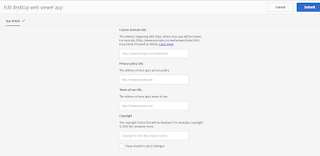 From the AEM Mobile on demand portal once logged in, go to ,
From the AEM Mobile on demand portal once logged in, go to ,APPS> Create > Desktop Web Viewer. You will have a form with configurations enabled as seen in image. Leave all the fields blank without filling any information if you want to see the desktop version on Adobe hosted URL. Click on 'Submit', which will create Desktop Web Viewer.
How to access the Adobe Hosted desktop web viewer.
Click on the 'URL' which is accessible on 'Apps' section. This opens up the desktop web viewer on another tab. Keep the URL handy so that you can access it next time.
Login required for the desktop web viewer?
No. Once configured and content is available, you can just access the url to view content without login again.
How do we configure our own site?
If we need to configure the desktop version through our site, ensure we have secure version of url (https://). Configuring this will provide us the url with our custom domain. Please note no content or data is moved to custom domain when we do this, it just gives a url which shows the user appear content is stored in custom domain.
Additional points:
Ensure you have all the articles and collections in published state before creating the Web Viewer. Till you publish it, the content will not be visible on desktop.
Preference of content in web viewer: Say we have both tablet and phone collections, the collection for tablet is displayed in web viewer.
Need to have internet connectivity to see the content on web viewer, no offline mode as in mobile.
Web viewer will always have the latest content displayed, since it is an online connection. No 'Update Available' option.
Desktop web-viewer works only on desktop browsers, not mobile devices
Disabling web viewer?
Clicking on delete icon after selecting the web viewer will delete and disabled the viewer.
No , we cannot have multiple web viewers, once a web viewer is created it disables the web viewer option creation from App's Menu.
