Adjusting Home Navigation Menu from AEM Mobile On-Demand portal
There are cases where we need to adjust home menu options of AEM Mobile application. See below a sample menu. It has landing collections and products menus which are configurable and adjustable.
The sign in menu appears automatically once the entitlement service for sign in is configured.
Settings contains licensing information, track usage data option, version of app, build details etc.
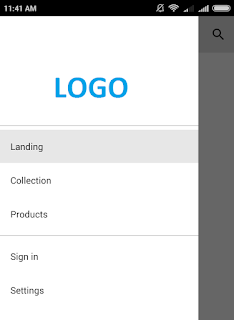
How do we adjust home navigation menu in AEM Mobile?
Go to Content & layout > Content map click on the item to be moved from right pane.
Now just drag and drop the item on target areas which are allowed and highlighted in blue during drag.
Once preflight option is done, you will have the new menu in preflight app and on publish, this gets activated to production app
There are cases where we need to adjust home menu options of AEM Mobile application. See below a sample menu. It has landing collections and products menus which are configurable and adjustable.
The sign in menu appears automatically once the entitlement service for sign in is configured.
Settings contains licensing information, track usage data option, version of app, build details etc.
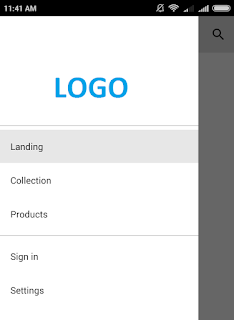
How do we adjust home navigation menu in AEM Mobile?
Go to Content & layout > Content map click on the item to be moved from right pane.
Now just drag and drop the item on target areas which are allowed and highlighted in blue during drag.
Once preflight option is done, you will have the new menu in preflight app and on publish, this gets activated to production app
Read More
Various options in AEM integrated with AEM Mobile On-Demand Portal
Add/MAP user to AEM Mobile project
Create Article/Banner from AEM and publish it to AEM Mobile
Integrate AEM with AEM Mobile
Create an APP in AEM And Mapping with AEM Mobile On-Demand
AEM Mobile Interview questions for developers
Adjusting Home Navigation Menu from AEM Mobile On-Demand portal
Add/MAP user to AEM Mobile project
Create Article/Banner from AEM and publish it to AEM Mobile
Integrate AEM with AEM Mobile
Create an APP in AEM And Mapping with AEM Mobile On-Demand
AEM Mobile Interview questions for developers
Adjusting Home Navigation Menu from AEM Mobile On-Demand portal


No comments:
Post a Comment
Note: only a member of this blog may post a comment.